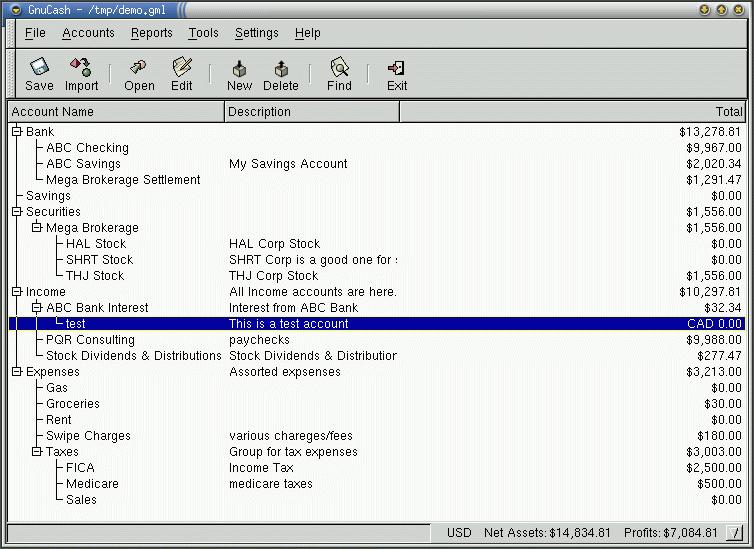
Lots of people have told you that Linux is cheaper than Microsoft's Windows brand systems; this column explores a different question: what are the risks and consequences of using it at home?
In today's installment I'll look at using Linux at home for stuff like keeping the books for your local cycling club, the school library fund raiser, or a small business.
In reality most of the people I know who claim they use their PC for things like keeping the books for their local service club or other volunteer organization could just as easily use a paper checkbook, but practicality isn't the point here. The point is that products like Quicken and Quickbooks give your volunteer work a professional patina that's just not there when you work off paper. So the question is, do you have to give this up if you move to Linux at home?
The answer to that is "of course not!" but there's the usual gotchas that attend any attempt to break out of Microsoft's Windows brand world; you either learn some new tricks or write a check to somebody to limit your transition hassles and frustrations.
The wimpy way is just to continue running Quicken, but under Linux instead of a Windows OS like 2000 or XP. As usual there are several ways to do that, including dual booting your machine, installing a Windows emulation (which requires a Windows OS license), or running directly under Linux using a crossover library package like WINE. You can download and install these free from wine headquarters if you are willing to set everything up yourself or you can buy a ready-to-run package that includes support for things like Microsoft Office and Lotus Notes clients as well as Quicken from codeweavers for about $65 and have it all done for you.
The other alternative at this level of accounting simplicity is to use a native Linux tool. There are many free tools but two seem to stand out:
On the other hand there's commercial software for this including the Kapital personal financial manager (about $40 - or ten bucks less than Quicken) that takes over where Quicken leaves you.
Of course many volunteer organizations or small businesses have needs that go well beyond what a package like GnuCash can currently handle but don't extend to the point of needing a mid range professional accounting package like Microsoft's Great Plains or Samco's Realworld for Linux.
In the Microsoft world that niche is typically filled by commercial software like Intuit's Quickbooks in the basic ($179.95) or advanced ($499.95) editions with five user licenses for the more complete versions running around $949.95.
In the Linux world there are multiple commercial choices for this role as well, with Appgen's MyBooks series generally considered one of the leading contenders in part because it runs on anything, including most Windows operating systems, MacOS X, and Linux. It's cheaper than Quickbooks too, at $799 for ten licenses and only $99.99 for the basic single user package.
On the other hand, you don't have to go with a commercial product; there are several very interesting open source accounting projects that might suit you very well. Two I like are:
SQL-Ledger is written almost entirely in Perl and offers most of the standard modules and most of the functionality (with improvements on the way) you would expect in a small business package. Given its industrial strength technical underpinnings - it doesn't get any better than Perl, Unix, and PostGres (a free object relational database) - SQL-Ledger has the potential to grow to the level of complexity and user support exhibited by leading enterprise packages like PeopleSoft. Whether it will or not is up to the developers, but it is already a solid choice for a lot of larger volunteer organizations and growing businesses.
Nola is commercially supported freeware from Noguska (an Ohio company). You can download it for nothing and use it, or pay for consulting and support if you need to.
Like SQL-ledger, it achieves client independence by using a browser as a client but is built with a very different toolset: PHP, Apache, and the mySQL database. That makes it easier to install and use as well as somewhat quicker in operation, but may eventually limit its scalability. On the other hand, it's not intended to run General Motors and the advantages in performance and simplicity are probably worth while for small businesses and volunteer groups.
So what are the negatives here? There really aren't any, provided you recognize that dealing with other people's data requires a higher standard of professionalism than just dealing with your own stuff. In practice what that means is that you need to be prepared for two things:
Being prepared for disaster means making, testing, and safeguarding backups. It doesn't really matter how you do backups, what matters is that you do them regularly and ensure that you really can recover the data from those backups. Remember that you only have to safeguard the data, not the applications. Since Linux has few licensing issues for software you can always recover the application from a CD or website with little more hassle than from a backup tape. Of course, you can back up applications if you have the tape drive or CD writer to do it, but all you really need is the data. For that almost anything will do - including using FTP to store copies on a machine belonging to another group member in a different part of town, or even just copying the data files to floppies you give someone else to hold.
Making sure that your choices don't give your successor heartburn isn't much harder. Your understudy as treasurer should probably be smart enough to use Linux too, but you can't dictate that and have to prepare for the worst. To do that you focus on the data. Set a regular dump schedule under which you extract your data to some widely portable form such as comma delimited files stored on floppies and don't worry about about the time needed to actually load that type of file into some other package - just be sure it can be done. Remember, this isn't a backup for your own use: this is a technology agnostic emergency kit that can be easily understood and used by your successor --after she burns down your house to get the job.
This whole business of backup and recovery is one of the strengths of Linux. Not only are there lots of tools to help you automate and track this, but you're not trapped by the technology or impeded by licensing requirements during recovery operations. On the personal level that means you can be confident of getting the job done pretty much no matter what happens to your home PC and on the business level it means that you have the flexibility that comes from freedom of choice. Choose something like Great Plains under Windows 2000 and you're married to SQL-Server 2000 and the whole client-server schtick, but pick a Linux package, whether that's GnuCash, Nola, or a million dollar package like Peoplesoft, and you can switch to something else at the drop of a better offer.
next in series (systems basics)