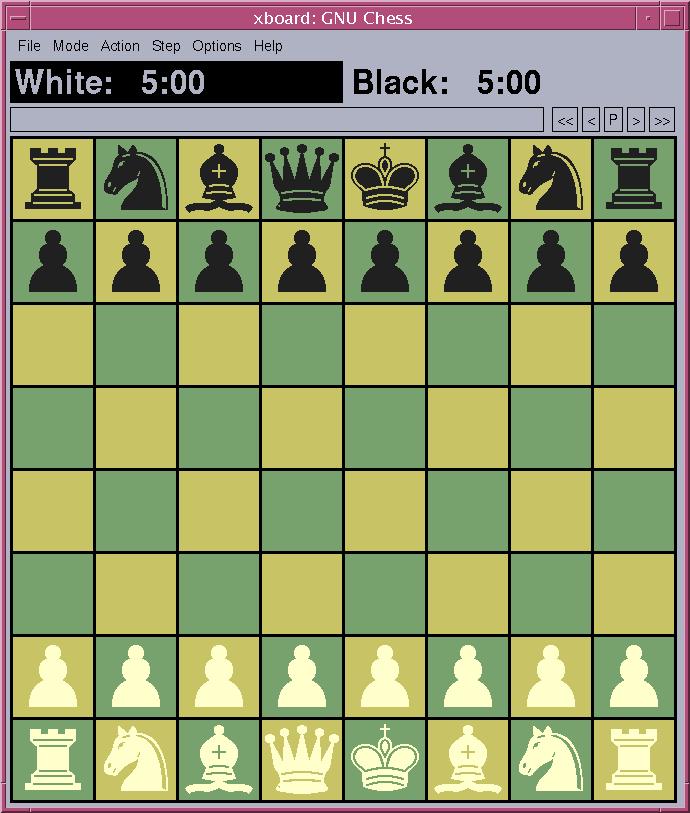
Lots of people have told you that Linux is cheaper than Microsoft's Windows brand systems; this column explores a different question: what are the risks and consequences of using it at home?
In today's installment I'll look at using Linux at home as a tool for learning.
How effective a tool it is for learning depends, obviously, on what you want to get better at and who you are.
Linux really shines in terms of K-12 education because its cost advantages allow school boards to hire more teachers. Think about it: just avoiding the cost of having to continually upgrade hardware and licensing for student PCs can add up to several teacher and support salaries for even relatively small schools. But, while you may want to talk to your school management about that, the more pertinent question for this column is whether you can get the educational software you need for your kids if you run Linux at home.
| What about shout-em, shoot-ems? |
|---|
| I know, the title here points to Deniro's movies, but I'm actually referring to PC games like Doom and Warcraft. These aren't well supported on Linux although a company called transgaming offers a commercial service enabling some Windows games to run under Linux while others, like tuxgame.com offer somewhat more cerebral games written for Linux. |
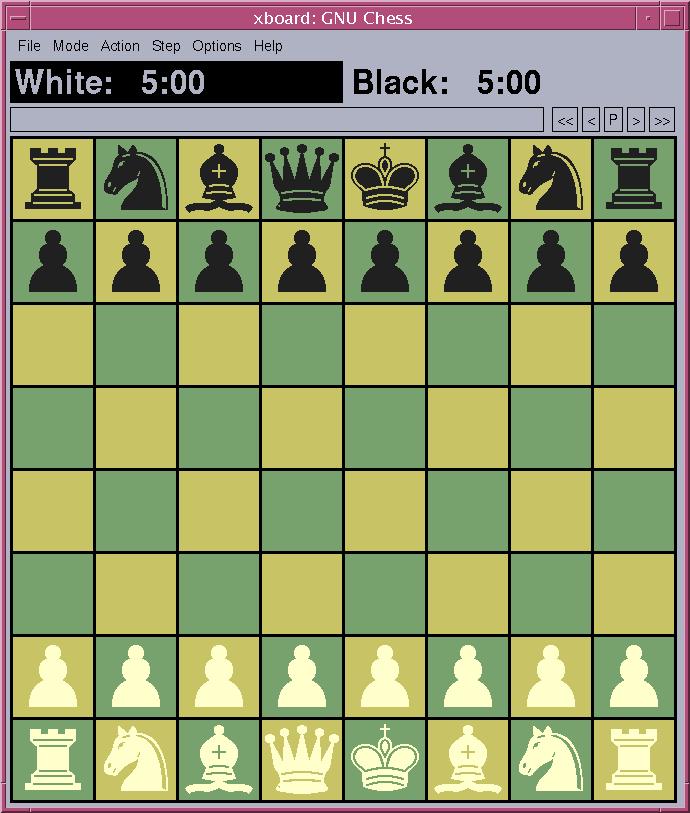
|
| My bottom line on this is simple: I play chess but see putting Linux on a Sony Playstation and using it to run a word processor, as an upgrade. |
The answer, of course, is a resounding "yes;" there's even a substantial group of educators dedicated to collecting and organizing it for you -along with cost data and references to support the claim made above.
Once you get past grade 12, Linux isn't going to help you practice sky diving, but will provide one of the best possible home computer environments for working on understanding computer related issues and tools. If there's a programming language, standard, application, or database environment you want to understand, the odds are good that you can get the tools you need for Linux and work with them on your home system at no, or very limited, direct cost.
Equally importantly, almost everything you learn on that home Linux box will work on bigger gear. Obviously, Linux is Linux, what works at home will work on a much larger Linux server somewhere else; less obviously, Linux is Unix. The same ideas that go into making it work for you at home, run the biggest enterprise servers. In fact Linux is really made up from a Linux kernel with GNU utilities and those same utilities work in just about every advanced computing environment on earth.
Most people, however, don't want to learn about Python or try working with XML documents in Cocoon; what they want to get better at is stuff like working with digital photography, developing a personal website, understanding esoteric chess openings, or playing out seemingly weak hands at bridge.
Linux has a huge dollar cost advantage over the commercial products that characterize the Microsoft Windows environment in all of these categories. Adobe Photoshop 7.0 has a single user list price for most Windows OS variants of $609; the gimp, a Linux equivalent, is free. There are free chess and bridge games with the world's currently leading bridge game costing the same ($99) for Windows 2000 and Linux, but running quite a lot faster in the Linux environment and so producing a better game when time limits apply.
| Risks are often social |
|---|
|
A few years ago a mid level project manager facing a sudden need for a personal
laptop asked me for advice on what to get. Since I knew he was paying for this personally
and planning on using it for some serious presentation work, I showed him my wife's Powerbook G3 and suggested
he get one like it.
Unfortunately he worked in systems and, although he had the technical skills of a thanksgiving turkey on Nov 30th, he knew perfectly well that real data processing professionals don't carry Macs. What he bought was a Thinkpad with NT 4.0 for about a thousand more dollars. "All I'll need for years," he said, but he's already upgraded his second laptop and installed his third completely new OS. This one, he swears, won't lose his files. My wife, meanwhile, continues to use her Powerbook. |
So the tools are there and the price is right, but what risks do you undertake when you set yourself a learning project and decide, up front, that you're going to do it on Linux instead of Windows?
One thing you're giving up is the technical help your office Windows gurus should be able give you if you stuck with their favorite monopoly. So how important is that?
The answer is surprising; or at least it was to me. It turns out that learning how to use new computational tools or how to incorporate new systems ideas into the way we think about things usually has very little do with the operating system and a great deal to do with the specialist skills that go with the toolset.
For example, I've had the gimp installed for three years now and use it almost daily for things like mucking with pictures of our eleven month old before emailing them to his grandma, but I still don't have a clue what most of the words used in the menus mean. Someone who uses Photoshop at work and is a professional artist or photo compositor would have no trouble with this, but I don't have these skills and the operating system environment has nothing at all to do with my bafflement.
From a decision making perspective what this means is that the accessibility of Windows OS support is completely irrelevant to your decision. So the guy at work can help you edit some registry files after a faulty install; that's a real skill and no doubt valuable in the office, but since the problems he can help with don't come in Linux, the only thing that counts for you is his expertise with the application of your choice -and that is pretty much unaffected by the operating system it runs under.
next in series (club or other group accounting)